封装微信小程序原生方法 wx.request()
wx.request() - 微信官方文档 · 小程序
链接:https://developers.weixin.qq.com/miniprogram/dev/api/network/request/wx.request.html
在微信小程序日常开发中,我们往往需要自己封装一下工具类来简化我们的开发,例如http请求封装,弹窗封装等等
在这个项目中我封装了三个工具类:
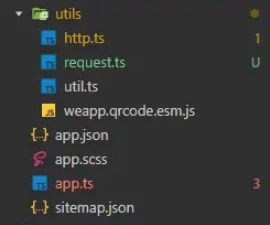
http.ts
export default {
// 经验证,export外面获取不到App示例,所以封装了此方法
getGlobalData() {
return getApp<IAppOption>().globalData;
},
/**
* Http Request
* @param url
* @param data
* @param method
* @param callcomplete
*/
httpRequest(
url: string,
data: any | undefined,
method: "GET" | "OPTIONS" | "HEAD" | "POST" | "PUT" | "DELETE" | "TRACE" | "CONNECT" | undefined,
header: Record<string, any> | undefined,
callcomplete?: CallableFunction | undefined): Promise<any> {
header = header || {}
header['authKey'] = this.getGlobalData().accessToken
let that = this
return new Promise(function (resolve, reject) {
wx.request({
url,
data,
method,
header,
success: function (res) {
if (res.header['authKey'] && res.header.authKey !== that.getGlobalData().accessToken) {
that.getGlobalData().accessToken = res.header.authKey
wx.setStorageSync("authKey", that.getGlobalData().accessToken)
}
if (res.statusCode == 200) {
resolve(res.data);
}
else {
console.log("wx.request() is success : 200 lost.");
reject(res.data);
}
},
fail: function (res) {
console.log("wx.request() is fail : " + res.errMsg);
reject(res);
},
complete: function (res) {
if (callcomplete) {
callcomplete(res)
}
}
})
})
},
/**
* 客户端发起一个 HTTPS POST 请求,其中 content-type 为 multipart/form-data。
* @param url
* @param filePath
* @param name
* @param formData
*/
uploadFile(url: string, filePath: string, name: string, formData: object) {
return new Promise(function (resolve:any, reject) {
wx.uploadFile({
url,
filePath,
name,
header: {
'content-type': 'multipart/form-data'
},
formData,
// 成功回调
success(res) {
resolve(JSON.parse(res.data));
},
});
});
},
httpGet(url: string, param: any) {
return this.httpRequest(this.getGlobalData().apiUrl + url, param, "GET", undefined, undefined);
},
httpPost(url: string, param: any) {
return this.httpRequest(this.getGlobalData().apiUrl + url, param, "POST", undefined, undefined);
},
imageUpload(url: string, filePath: any, formData: object) {
return this.uploadFile(this.getGlobalData().apiUrl + url, filePath, "file", formData);
},
}
request.ts
import http from './http.js'
/**
* --------------------登录相关---------------------
*/
// 获取称重列表
function getPhoneNumber(param: any) {
return http.httpPost("/wechat/login", param);
}
// 图片上传
function imageUpload(filePath: any, formData: Object) {
return http.imageUpload("/common/imageUpload", filePath, formData);
}
module.exports = {
getPhoneNumber,
imageUpload
};
util.ts
export const formatTime = (date: Date) => {
const year = date.getFullYear()
const month = date.getMonth() + 1
const day = date.getDate()
const hour = date.getHours()
const minute = date.getMinutes()
const second = date.getSeconds()
return (
[year, month, day].map(formatNumber).join('/') +
' ' +
[hour, minute, second].map(formatNumber).join(':')
)
}
const formatNumber = (n: number) => {
const s = n.toString()
return s[1] ? s : '0' + s
}
const util = {
/**
* 消息提示框
* @param title 提示信息
* @param icon 图标 success error loading none
* @param success 成功回调
*/
showToast(title: string='操作成功', icon: any='success') {
return new Promise(function(resolve, reject) {
wx.showToast({
title: title,
icon: icon,
duration: 1000
})
});
},
showModal(content: string, title: string='提示', confirmText: string='确定') {
return new Promise(function(resolve, reject) {
wx.showModal({
title: title,
content: content,
confirmText: confirmText,
success (res) {
resolve(res.confirm);
}
})
});
},
/**
* 时间戳转日期
* @param number 时间戳
* @param format 格式
*/
formatTimeTwo(number: any, format: string="Y-M-D h:m:s") {
var formateArr = ['Y', 'M', 'D', 'h', 'm', 's'];
var returnArr = [];
if (number.toString().length < 13){
number = number * 1000;
}
var date = new Date(number);
returnArr.push(date.getFullYear());
returnArr.push(formatNumber(date.getMonth() + 1));
returnArr.push(formatNumber(date.getDate()));
returnArr.push(formatNumber(date.getHours()));
returnArr.push(formatNumber(date.getMinutes()));
returnArr.push(formatNumber(date.getSeconds()));
for (var i in returnArr) {
format = format.replace(formateArr[i], returnArr[i]);
}
return format;
}
};
module.exports = {
util
}
app.ts
var request = require('./utils/request');
// 运用ES6语法 解构赋值
var {util} = require('./utils/util');
// app.ts
App<IAppOption>({
request,
util,
globalData: {
loginCode: '',
phoneCode: '',
accessToken: '',
platformCode: '',
apiUrl: 'http://127.0.0.1:8200/apm-api',
resourcePath: 'D:\\Desktop\\Temp\\',
login: null,
isLogin: false
},
onLaunch() {
this.globalData.platformCode = wx.getSystemInfoSync().platform
this.globalData.apiUrl = this.globalData.platformCode === 'devtools' ?
'http://127.0.0.1:8200/apm-api' :
'https://ghy-api.shrzn.com'
// 会话 token
this.globalData.accessToken = wx.getStorageSync("authKey") || ""
// 登录 获取 code
wx.login({
success: e => {
if (e.errMsg === 'login:ok') {
this.globalData.loginCode = e.code
}
console.log("wx.login()方法==>>", e)
},
})
},
})
参考文章:
微信小程序request封装 https://blog.csdn.net/qq_43106047/article/details/123735673
【微信小程序原生】 封装request https://blog.csdn.net/AAAXiaoApple/article/details/124715966
© 著作权归作者所有
举报
发表评论
0/200





 点击刷新
点击刷新



